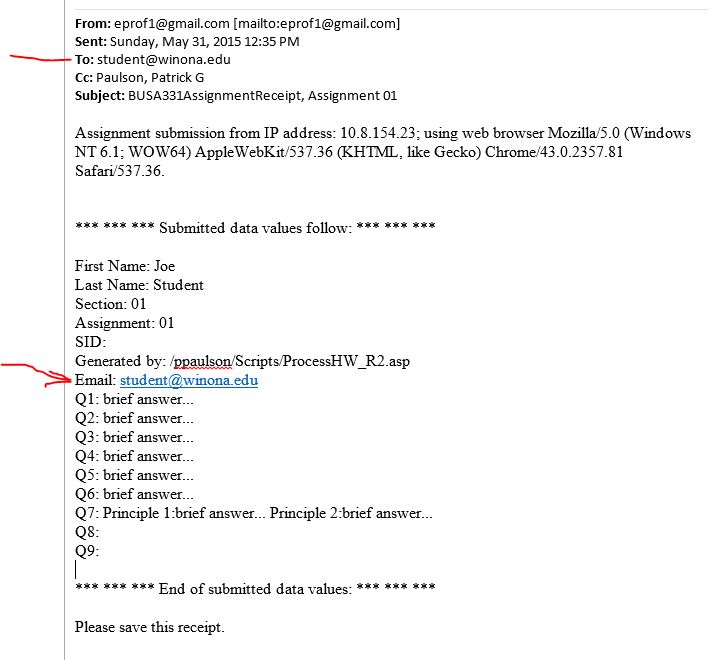When you click the 'Submit' button on any assignment for this class you still need to make sure that the assignment was submitted correctly.
There are two checks you need to perform.
1. At the bottom left of the 'Confirmation Page' a few seconds after that page loads the statement "An eMail receipt was sent to you" should appear.
If this statement does not appear then something went wrong, most likely your answers were too long, or your email address was wrong.
Also note there is a lot of useful information on this page, sending a screen shot of this page to the professor when you encounter a problem can aid him in figuring out what is wrong.
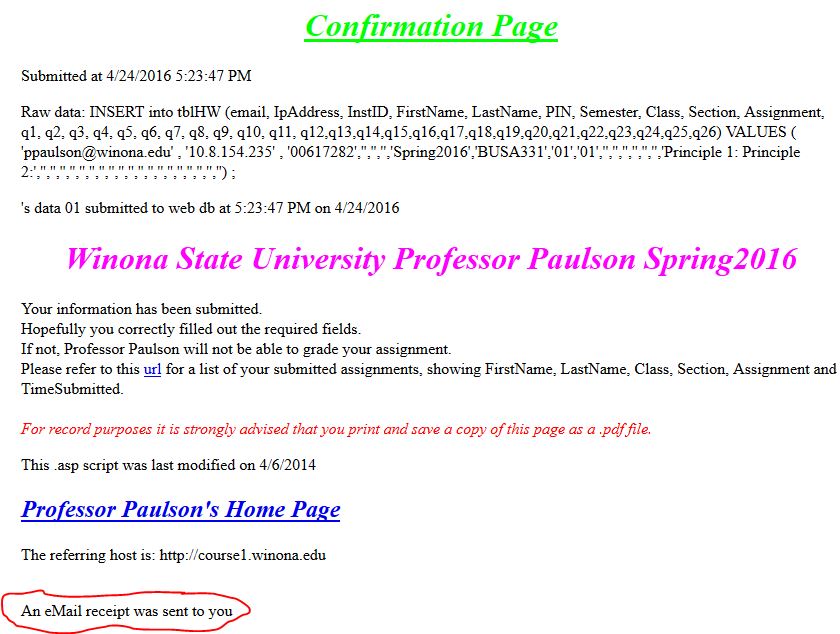
2. Check the email address you entered onto the assignment page, within a minute you should receive an email containing the subject line '....Assignment Receipt, Assignment xx'.
If not, then something is wrong, possibly you provided an incorrect or incomplete email address.