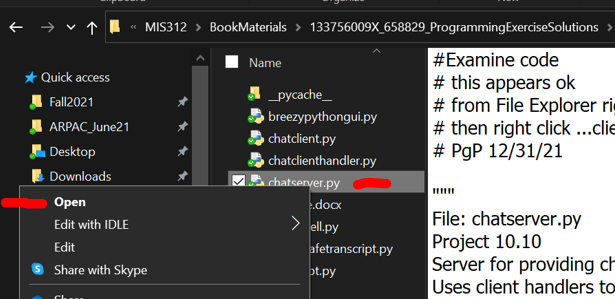Unit 12-Python on the command line, Windows
Python CLI
Follow these instructions to run Python on the command line, which must be done for Unit 12 Threading problems.
these instructions/hints are to help with running all chapter 12 Python programs, especially those dealing with threading.
Install Python 3.10 or later, during install making sure to add Python to PATH
check by running 'path' in command prompt window, where one entery(there are many) will be:
C:\Users\wp8798rh\AppData\Local\Programs\Python\Python310\;
Easy to run these in CLI, open File Explorer, Right click file, choose 'Open'
to run .py files, enter 'python' followed by file name:
C:\Users\wp8798rh\Threads>python s10_1b_sleepythreads.py
Enter the number of threads: 3
Enter the maximum sleep time: 6
Thread 1 starting, with sleep interval: 4 seconds
Thread 2 starting, with sleep interval: 3 seconds
Thread 3 starting, with sleep interval: 5 seconds
Thread 2 waking up
Thread 1 waking up
Thread 3 waking up
Set a path
Save all your code samples in your OneDrive/MIS312 folder, then go to by using the following:
C:\Users\wp8798rh>set "myCode=C:\Users\wp8798rh\OneDrive - MNSCU\MIS312"
C:\Users\wp8798rh>cd %myCode%
C:\Users\wp8798rh\OneDrive - MNSCU\MIS312>
PgP, 4/9/2024- One problem is some of the 'Network' programs in Chapter 12 use port 5000, and that throws an error because another process is using that port.
You can instead use port 6000, or keep trying ports until you find one that works.
| Chapter | Section | UI | Notes |
|---|---|---|---|
| 12 | Prob 12-1; | 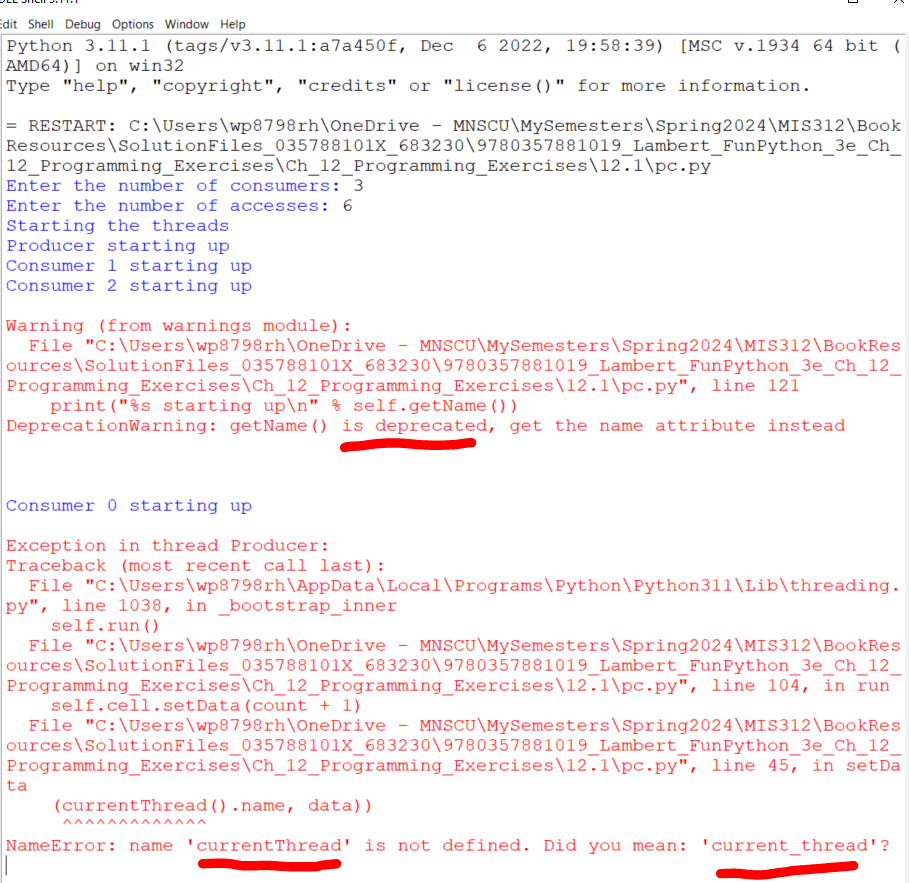 |
Idle 3.11.1 deprecaton and changed names |
| 12 | 12-2 | 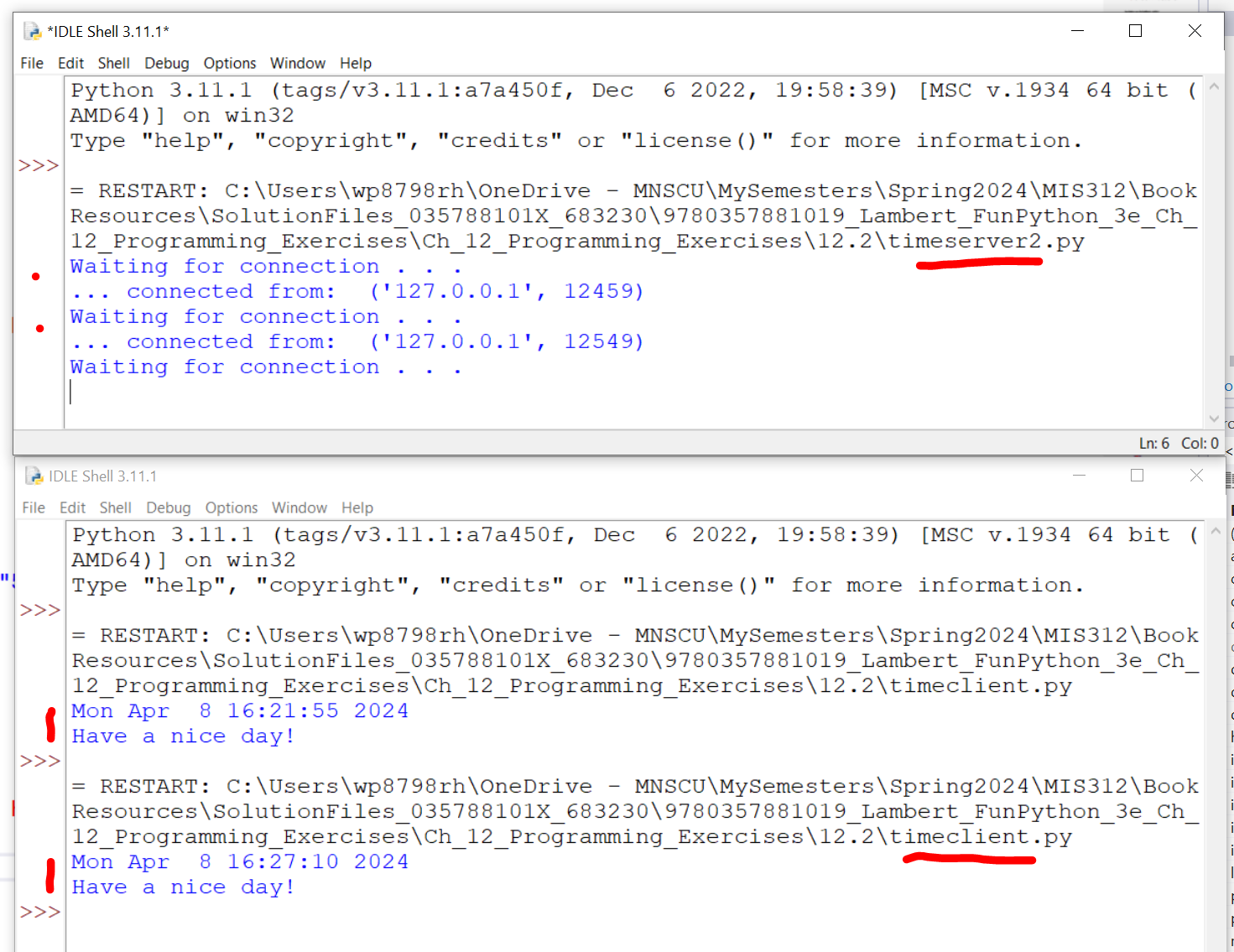 |
seems to work fine |
| 12 | Section 12-3d | 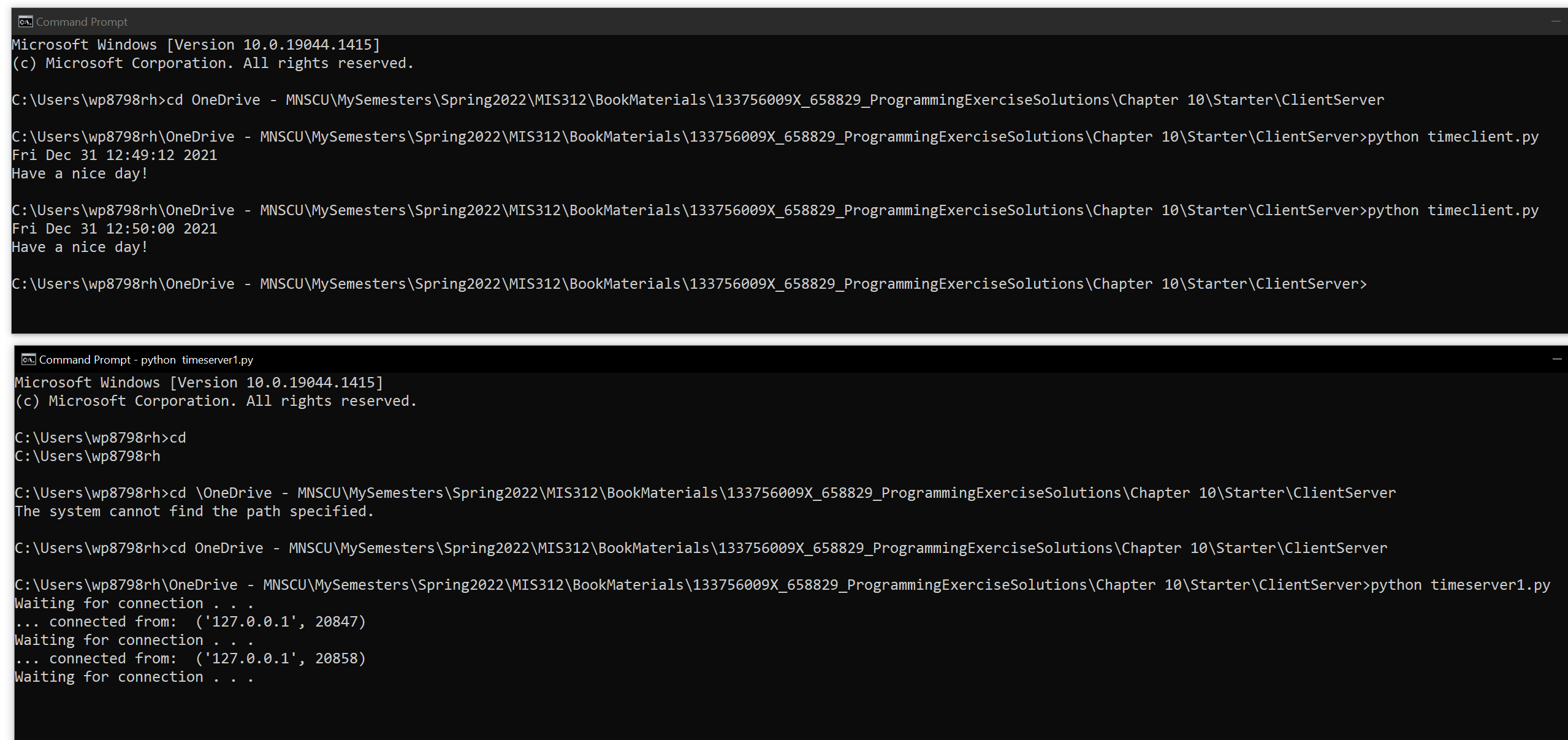 |
it works- need to start timeserver first |
| 12 | Section 12-3e | 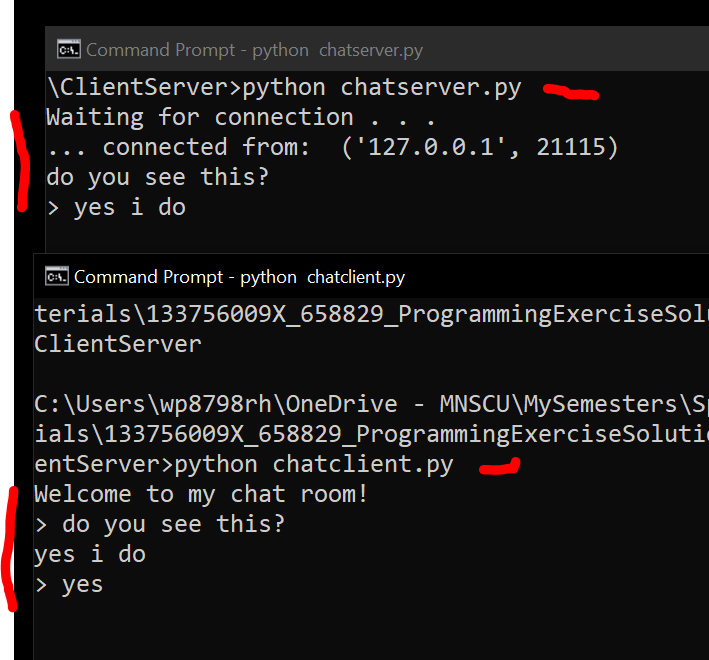 chat |
chat client works |
| 12 | Section 10-3f Case Study |
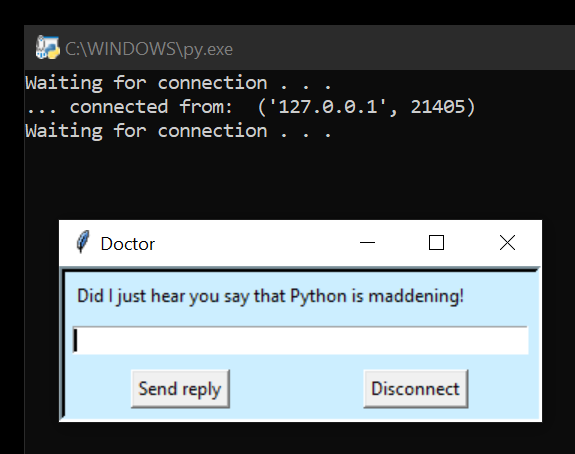 chat |
multi client works start 'doctorserver.py' first then run 'doctorclient.py' |
| Chapter | Project | UI | Notes |
| 12 | Projects |
Solution files are in ClientServer or Threads folder Threads solutions need to have deprecated items fixed Other solutions should be study and run. After examing these you should appreciate difficulty of creating a chat app. |
Threading and Network Apps |
| Chapter | Project | UI | Notes |