Install the following software onto your computer
- Visual Studio 2019 or 2022 Enterprise-from Microsoft Azure, obtain from this website. Additional instructions.
Make sure to retrieve your Product Key and enter it into Visual Studio after installation is complete. From the Visual Studio menu choose Help> Register Product.
If you do not install your product key, after 30 days your license expires and you will see this message, after which Visual Studio will no longer work:
- Please install the ASP.NET and web development, and the Python development modules.
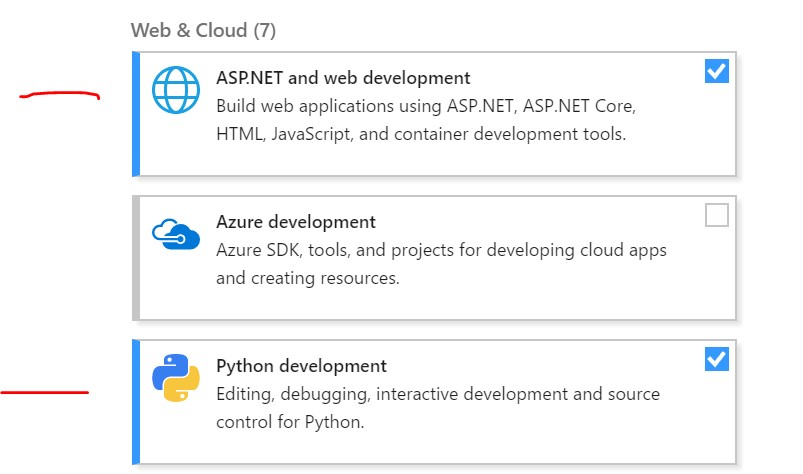
- Install the Visual Studio GitHub Extension. From the menu select Tools>Extensions and Updates... and search for GitHub Extension
- Visual Studio Settings
Open Visual Studio, under Tools>Options change the following settings to ensure your development environment is optimized for this class.Check 'Line numbers'
Enable 'Web Forms designer'
- Make sure to retrieve your Product Key and enter it into Visual Studio after installation is complete. From the Visual Studio menu choose Help> Register Product.